Identifying the device category using the Win32_Battery WMI class.
Identifying the device category using the Win32_Battery WMI class.
what is WMI?
Windows Management Instrumentation
Windows Management Instrumentation (WMI) is a management infrastructure provided by Microsoft in the Windows operating system. It allows administrators and developers to access and manipulate management information and resources in a Windows environment.
WMI provides a standardized way to interact with various aspects of a Windows system, including hardware, software, processes, configuration settings, and more. It exposes a set of classes, properties, and methods that can be queried and modified to retrieve information or perform management tasks.
WMI can be accessed through various programming languages, including C#, PowerShell, VBScript, and Python, using the appropriate APIs and libraries provided by Microsoft. It provides a powerful and flexible way to manage and monitor Windows systems in both local and remote scenarios.
___________________________________________________________________________________
Some notebooks use more than one battery and return more than one instance. Systems without a battery yield no instances, which may indicate and give us a greater chance of understanding the target as a desktop and not a laptop
SYNTAX:
class Win32_Battery : CIM_Battery
{
uint16 Availability;
uint32 BatteryRechargeTime;
uint16 BatteryStatus;
string Caption;
uint16 Chemistry;
uint32 ConfigManagerErrorCode;
boolean ConfigManagerUserConfig;
string CreationClassName;
string Description;
uint32 DesignCapacity;
uint64 DesignVoltage;
string DeviceID;
boolean ErrorCleared;
string ErrorDescription;
uint16 EstimatedChargeRemaining;
uint32 EstimatedRunTime;
uint32 ExpectedBatteryLife;
uint32 ExpectedLife;
uint32 FullChargeCapacity;
datetime InstallDate;
uint32 LastErrorCode;
uint32 MaxRechargeTime;
string Name;
string PNPDeviceID;
uint16 PowerManagementCapabilities[];
boolean PowerManagementSupported;
string SmartBatteryVersion;
string Status;
uint16 StatusInfo;
string SystemCreationClassName;
string SystemName;
uint32 TimeOnBattery;
uint32 TimeToFullCharge;
};
The Win32_Battery class has the following properties:
- Availability
- BatteryRechargeTime
- BatteryStatus
- Caption
- Chemistry
- ConfigManagerErrorCode
- ConfigManagerUserConfig
- CreationClassName
- Description
- DesignCapacity
- DesignVoltage
- DeviceID
- ErrorCleared
- ErrorDescription
- EstimatedChargeRemaining
- EstimatedRunTime
- ExpectedBatteryLife
- ExpectedLife
- FullChargeCapacity
- InstallDate
- LastErrorCode
- MaxRechargeTime
- Name
- PNPDeviceID
- PowerManagementCapabilities
- PowerManagementSupported
- SmartBatteryVersion
- Status
- StatusInfo
- SystemCreationClassName
- SystemName
Each of these properties contains a specific piece of battery-related information that can be queried using the WMI API.
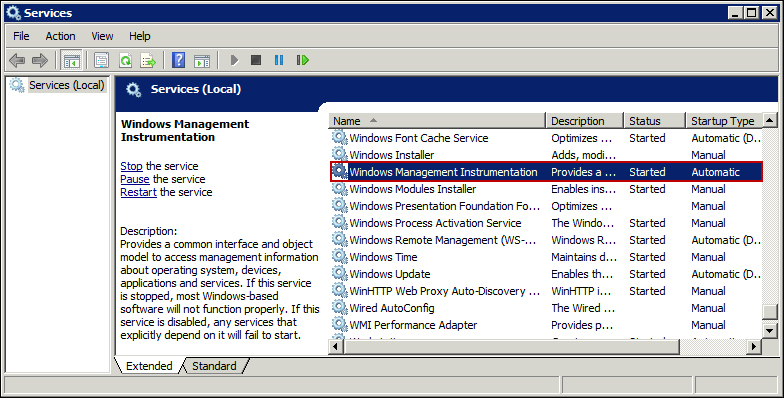








Comments
Post a Comment